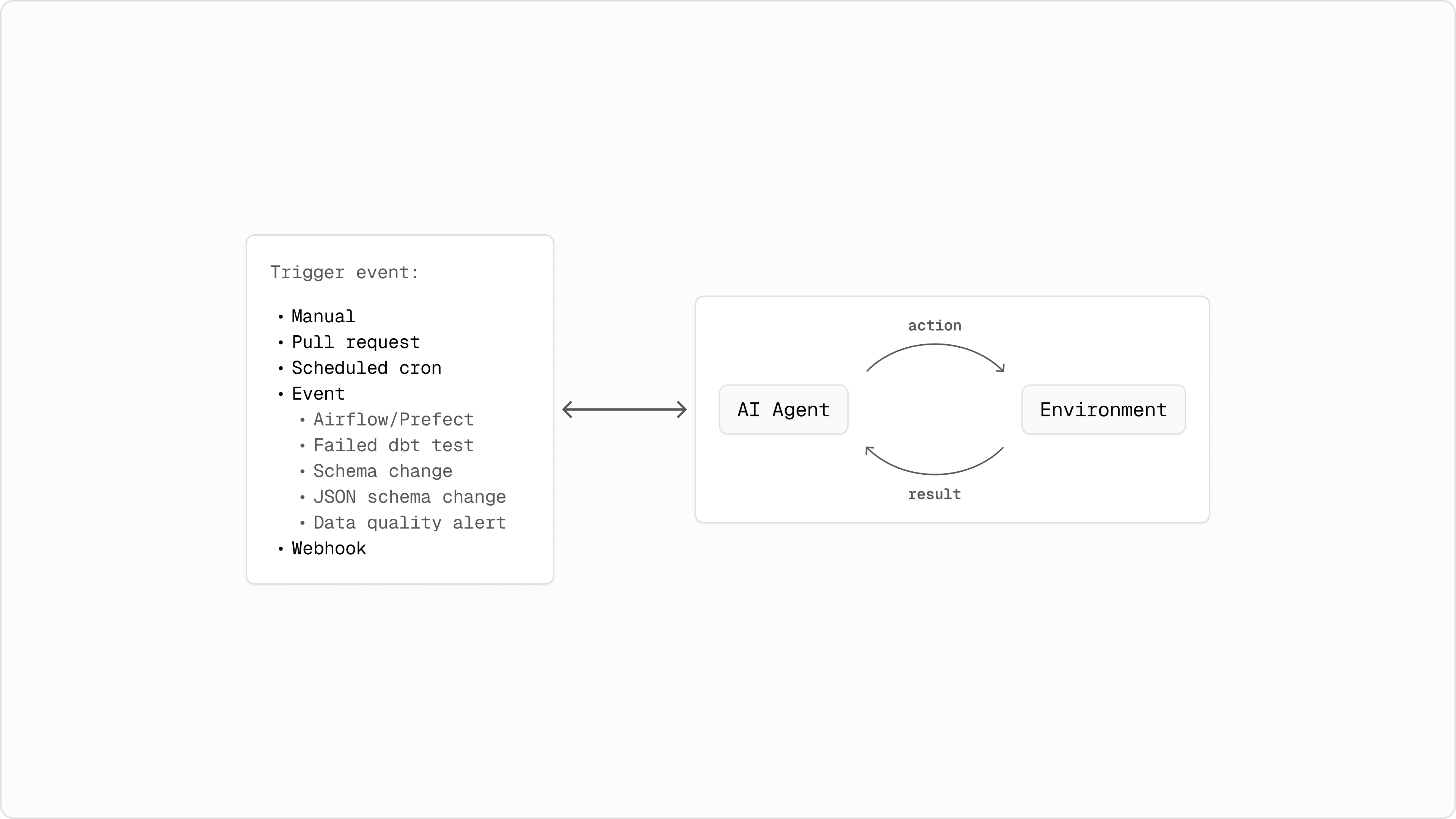
Trigger Types
Agents support five trigger types:| Event | Description |
|---|---|
pull_request | Runs when PRs are opened, updated, or reopened |
push | Runs when commits are pushed to branches |
scheduled | Runs on a cron schedule |
airflow | Runs when Airflow pipelines fail |
monitor | Runs when data quality monitors detect issues |
Pull Request Triggers
The most common trigger type. Runs when pull request events occur on your repository.Fields
Specifies this is a pull request trigger.
Branch patterns the PR must target. Defaults to
["*"] (all branches).PR event types that activate the trigger:
| Type | Description |
|---|---|
opened | PR was created |
synchronize | New commits pushed to PR |
reopened | PR was reopened after being closed |
Most agents use
opened and synchronize to review new code and updates.Glob patterns for file filtering. The trigger only fires if at least one changed file matches a pattern.If omitted, the trigger fires for all file changes.
Controls how the agent commits changes. Defaults to
false.| Value | Behavior |
|---|---|
false | Creates a new branch from the PR’s head and opens a new PR with changes. Safe for collaboration. |
true | Commits directly to the PR’s branch. Can cause conflicts if others are also pushing. |
Repository in
owner/repo format. Defaults to the current repository.Example: PR Code Review
Push Triggers
Runs when commits are pushed directly to a branch (not via PR merge).Fields
Specifies this is a push trigger.
Branches to watch. Defaults to
["*"] (all branches).Glob patterns for file filtering. Only triggers if changed files match.
Repository in
owner/repo format. Defaults to the current repository.Example: Post-Merge Documentation
Scheduled Triggers
Runs on a recurring schedule defined by a cron expression.Fields
Specifies this is a scheduled trigger.
Cron expression defining when the agent runs. Uses standard 5-field format:Common patterns:
| Expression | Description |
|---|---|
0 * * * * | Every hour at minute 0 |
0 9 * * * | Daily at 9 AM |
0 9 * * 1 | Every Monday at 9 AM |
0 0 1 * * | First day of month at midnight |
*/15 * * * * | Every 15 minutes |
0 9,17 * * 1-5 | 9 AM and 5 PM on weekdays |
All schedules use UTC timezone. Use crontab.guru to build and validate expressions.
Branches to check for changes. Defaults to
["*"].Glob patterns for file filtering. The agent only runs if files matching these patterns have changed since the last execution.
Repository in
owner/repo format. Defaults to the current repository.Example: Weekly Documentation Audit
Airflow Triggers
Runs when Airflow DAGs or tasks fail. Requires configuring Airflow to send failure callbacks to Buster.Fields
Specifies this is an Airflow trigger.
The Airflow event type:
| Type | Description |
|---|---|
dag_run_failed | Entire DAG run failed |
task_instance_failed | Individual task failed |
Filter by DAG or task names. Only triggers for matching names.
Repository in
owner/repo format. Defaults to the current repository.Airflow Configuration
To send failure events to Buster, configure your Airflow DAG with a failure callback:Example: Pipeline Failure Handler
Monitor Triggers
Runs when data quality monitors detect issues like schema changes, data anomalies, or stale data.Fields
Specifies this is a monitor trigger.
Filter by monitor types. Only triggers for matching monitor types.
| Type | Description |
|---|---|
schema_drift | Database schema changes (columns added/removed, type changes) |
json_drift | Structural changes in JSONB/JSON columns |
volume_anomaly | Unusual data volume patterns |
freshness | Data staleness exceeding thresholds |
Filter by alert severity. Only triggers for matching severity levels.
| Severity | Description |
|---|---|
low | Minor changes, informational |
medium | Notable changes requiring attention |
high | Critical changes requiring immediate action |
Repository in
owner/repo format. Defaults to the current repository.Context Variables
Monitor triggers provide context variables you can use in your prompt:| Variable | Description |
|---|---|
{{monitor.name}} | Name of the monitor that triggered |
{{run.severity}} | Severity level (low, medium, high) |
{{run.reason}} | Human-readable description of what triggered the alert |
{{details.changes}} | Structured data about what changed |
details.changes object includes:
added— New columns or tables detecteddeleted— Removed columns or tablesmodified— Changed column types or properties
Example: Schema Drift Handler
Example: Freshness Alert Handler
Multiple Triggers
An agent can have multiple triggers to handle different scenarios:Best Practices
Use File Filters
Always useincludes to scope triggers to relevant files:
Choose the Right Trigger Type
| Use Case | Trigger |
|---|---|
| Code review, validation | pull_request |
| Post-merge automation | push |
| Periodic audits, reporting | scheduled |
| Pipeline failure response | airflow |
| Data quality alerts | monitor |